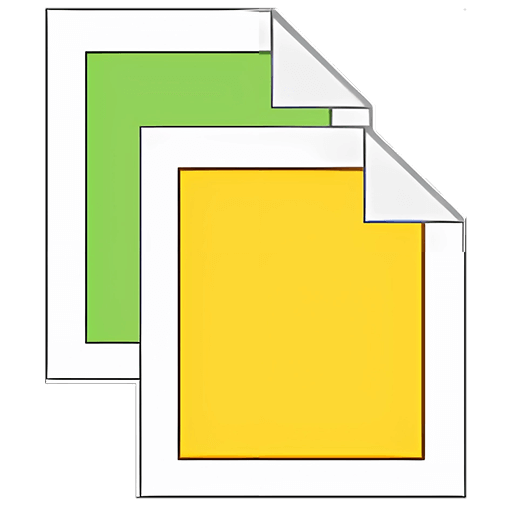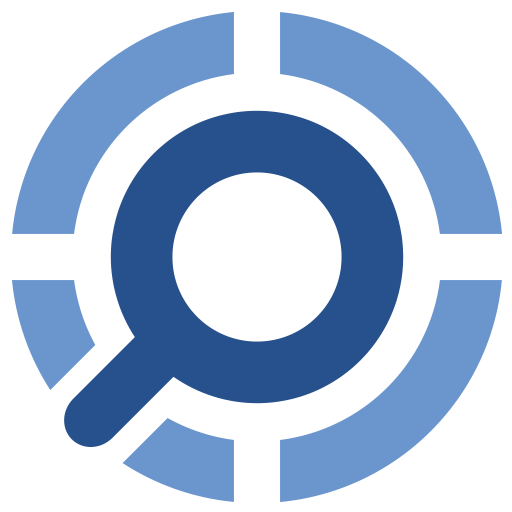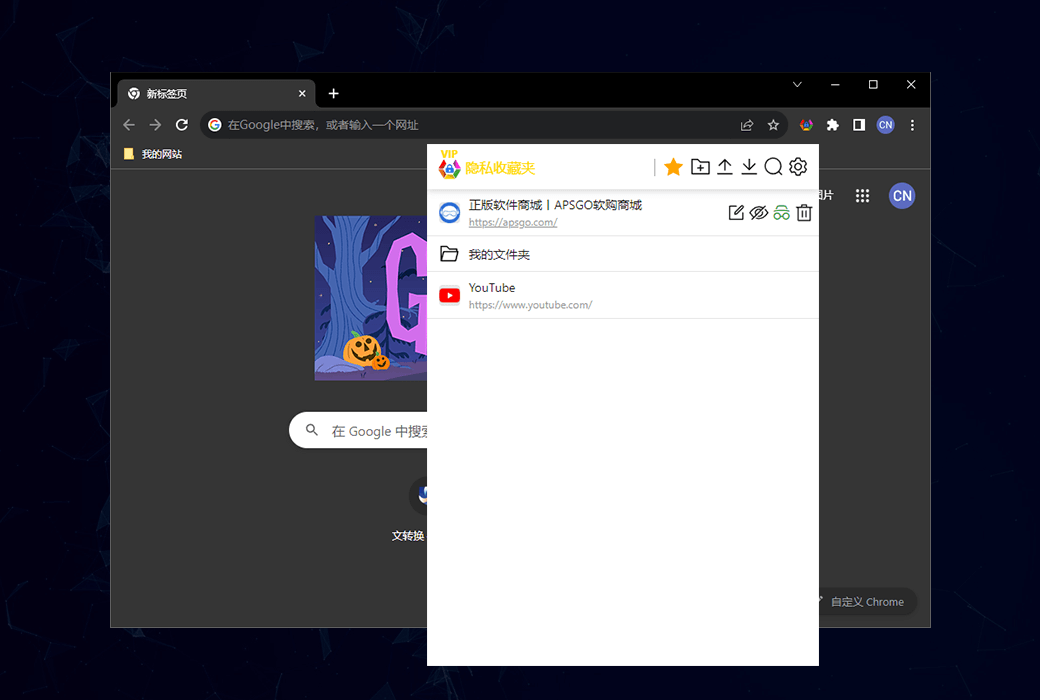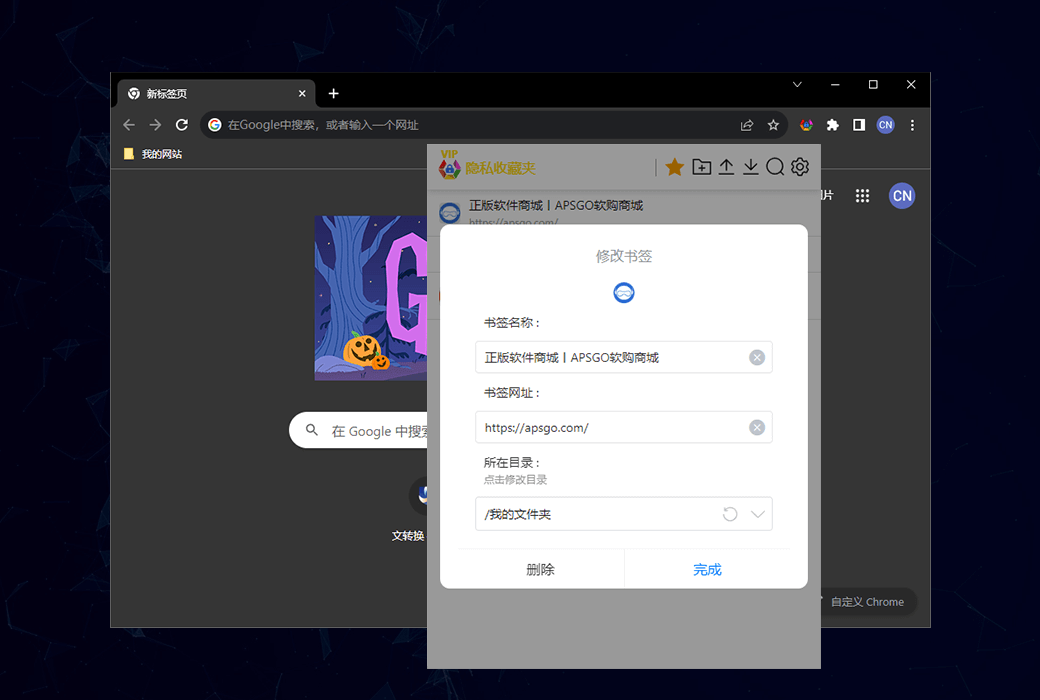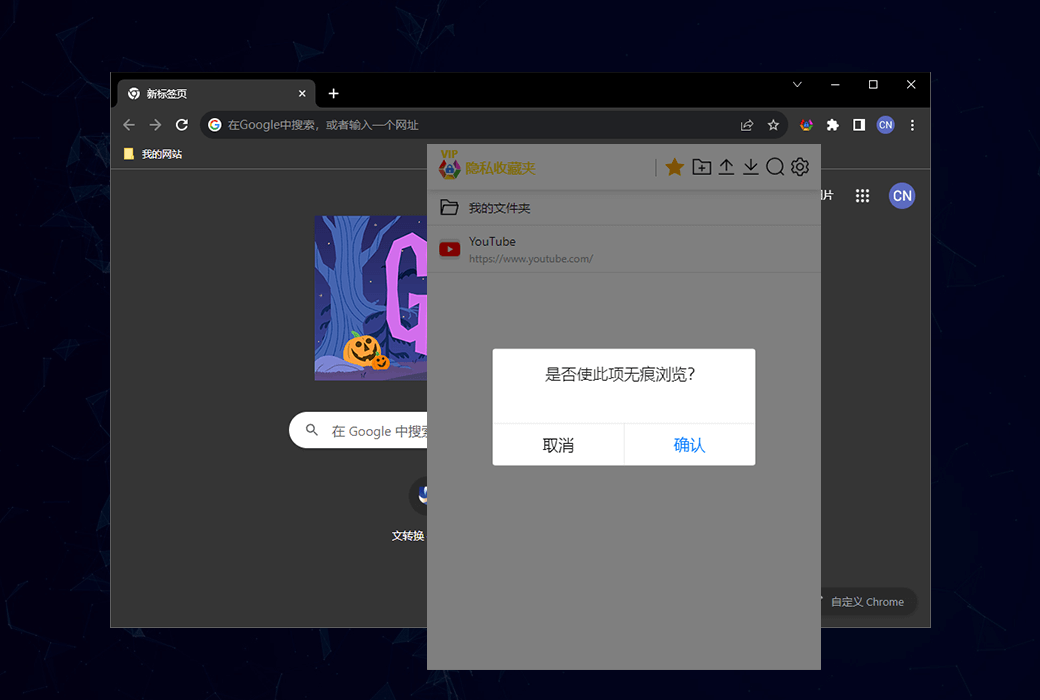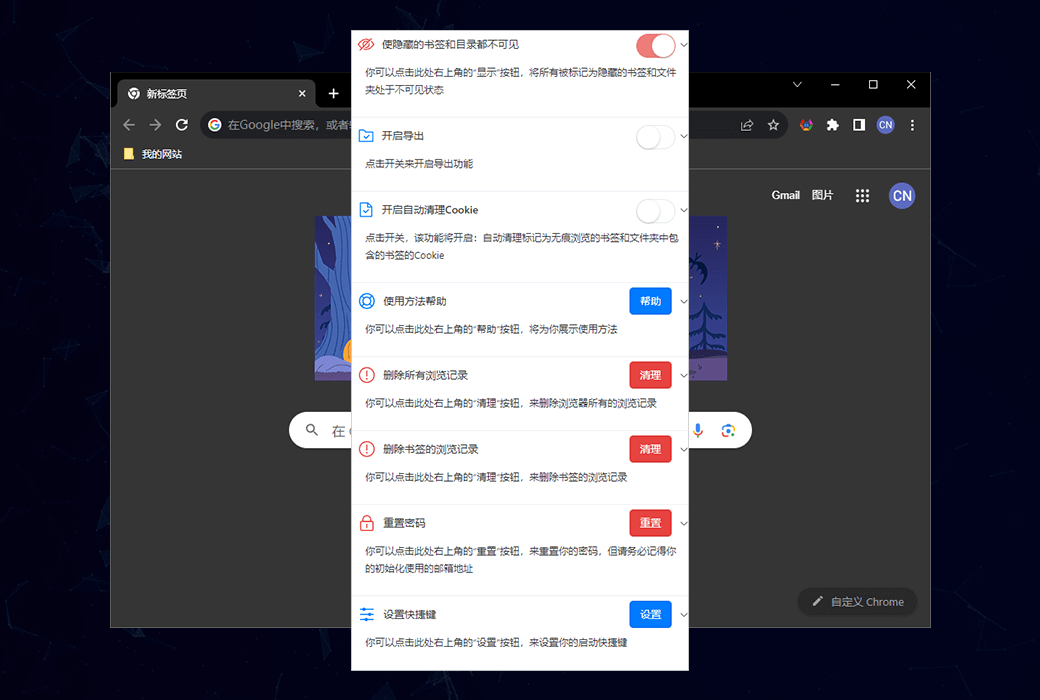You haven't signed in yet, you can have a better experience after signing in
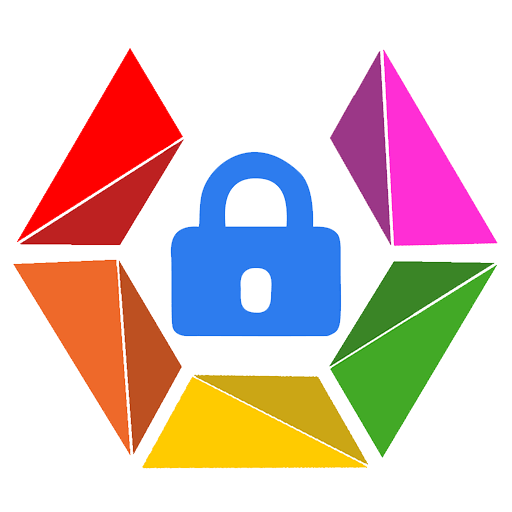 Private Favorites browser plugin tool software
Private Favorites browser plugin tool software
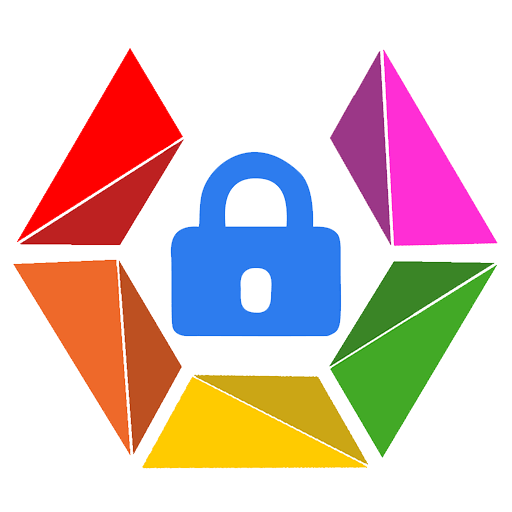
Activity Rules
1、Activity time:{{ info.groupon.start_at }} ~ {{ info.groupon.end_at }}。
1、Activity time:cease when sold out。
2、Validity period of the Group Buying:{{ info.groupon.expire_days * 24 }} hours。
3、Number of Group Buying:{{ info.groupon.need_count }}x。
Please Pay Attention
1、Teamwork process: Join/initiate a Group Buying and make a successful payment - Within the validity period, the number of team members meets the activity requirements - Group Buying succeeded!
2、If the number of participants cannot be met within the valid period, the group will fail, and the paid amount will be refunded in the original way.
3、The number of people required and the time of the event may vary among different products. Please pay attention to the rules of the event.
Protect your browsing privacy and automatically delete
Browse history and cookies
A browser privacy access plugin designed for office workers. Not only does it not require the activation of incognito mode, but it can also provide personalized incognito access settings for different websites. It can automatically clear your visit history and cookie records, making your browsing experience more secure and reliable.
- Edge official download:https://microsoftedge.microsoft.com/addons/detail/privatefavorites/hjlkaejpppilgaadahfjpkkfdbonophb
- Chrome official download:https://chrome.google.com/webstore/detail/privatefavorites/oaaiihagkiagmccfpkkecfedoegboefe
Protect your browsing privacy
Classify all the web pages you want to access incognito into one group, set incognito access for the current group, and automatically clear all generated cookie records to make browsing safer.
- Encrypt Favorites
Whether exporting or importing bookmark content, a password is required
- Group without trace
Set incognito access for individual websites or entire groups
- Hide groups or bookmarks
You can hide the entire group's content or individual bookmarks from view
How to Work
With just one click, you can enable seamless access to a website, and browsing history and cookies will be automatically cleared.
1. Installation
You can install Private Favorites manually or by searching in the plugin market
2. Collection
After installing and enabling the Private Favorites plugin, import the current browser bookmarks or add a single bookmark
3. No trace
Activate the plugin window to enable seamless access for the entire group or individual bookmarks
Encrypt export
Take control of your own privacy! To enable the export function, a password is required. When exporting bookmarks, you can also set a password to encrypt the file. Only users who know the password can import.
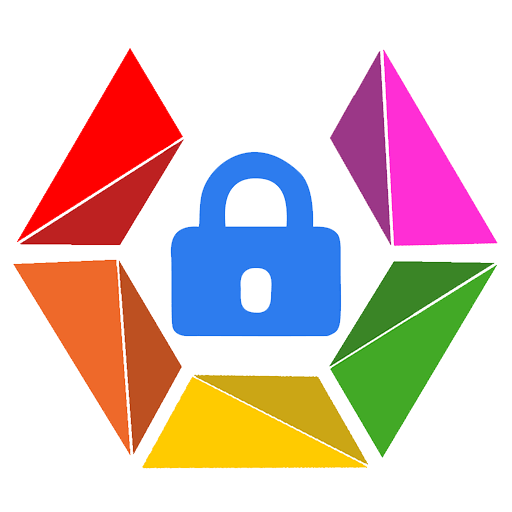
Official website:N/A
Download Center:https://privatefavorites.apsgo.cn
Backup Download:N/A
Delivery time:24-hour automatic shipping
Operating platform:Chrome browser plugin
Interface language:Supports Chinese interface display, with English optional.
Update instructions:The manufacturer promises lifelong updates and use.
Pre purchase trial:Free trial before purchase.
How to receive the goods:After purchase, the activation information will be sent to the email address at the time of placing the order, and the corresponding product activation code can be viewed in the personal center, My Orders.
Number of devices:Can be activated for use on all supported devices.
Replacing the computer:Uninstall the original computer and activate the new computer.
Activation guidance:To be added.
Special instructions:To be added.
Reference materials:https://privatefavorites.com/

Any question
{{ app.qa.openQa.Q.title }}